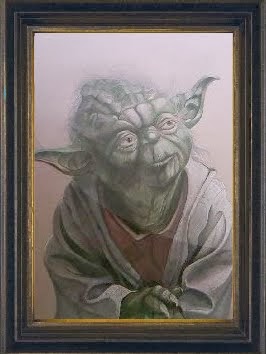Hey Folks
I thought that this composition was in fact the most difficult to make so i will show you how I managed to do it.
Firstly I had to create this background as a drawing and then I scanned it it and painted specific parts in photoshop as separate layers as you can see this allowed me to then be able to animate specific parts to my liking.
the first thing I wanted was to create a world within a world. Now if you watch my post about Batman Arkham Asylum you will notice the inspiration, but i never wanted to copy it but i did however wanted to create a much more bigger hitting impact that you are being placed in another world.
so firstly i animated the background the way i wanted it with moving mouths, glowing lines on the floor, to even a rotating city. Once all this was animated i then created an invert effect in timing to the music to give a sort of rewind effect of going into the world and changing the colour around with some brightness and contrast settings.
Once that was done I noticed the soundtrack goes in reverse so i decided to have the rotating city reveal time in the world and make it go backwards, so i created a time effect on the city which gives the illusion of multiple copies moving backwards in time.
I then used a radial blue of the coloured subwoofers to then quickly speed it back up to normal time in the film pretty cool huh :D. i then keyed all the colours back to normal and got on with the film.
Once i had my characters in the film i wanted to merge different characters into each other so i create a radial blur that rotates and make the character seem like he is disappearing.
The CD shocks orange lightning at the character and through research the reason it is orange lightning is because of heavy dust clouds give off the colour so i used a particle system that starts from the ground and spreads outwards like a vortex. I then gave it a gaussian blur and tweaked the velocity and all sorts of things as you can see below along with colours to match the background. Once done i pre-composed the particles and with some tweaking of opacity and scale i managed to create an effective smoke effect without plug-ins which is awesome because it saved me some money.
For the text i used an 8bit font which was downloaded from the internet and the i animated it on top of the composition, with a lightning effect on top of it to give more of a shocking achievement.
Once all that was done i created a TV warp effect which i grabbed a tutorial from Baker Tutorials on youtube the effect worked very well and was good because this was after the robot scene, which was in fact a TV.
And here is a screen shot of the final comp.
Enjoy Muchly